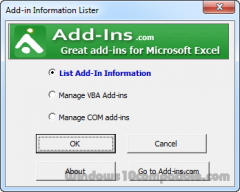Addin Information Lister for Excel 3.0 Details
Freeware 1.72 MB
Publisher Description
 The Add-In Information Lister for Microsoft Excel provides a list of all installed add-ins for Microsoft Excel, their file location, and their opening order. If you un-install, Excel may drop the add-in from the list. If you do not know where the add-in file is located, it becomes difficult to add back. The Add-in Information Lister provides easy access to installed add-ins, including COM add-ins, which do not appear in the Excel add-ins dialog. One button displays all the VBA add-ins. Another displays all the COM add-ins. Often, COM add-ins sneak into Excel and will cause memory or performance problems. Routinely checking for and removing COM add-ins is key to Excel stability.
The Add-In Information Lister for Microsoft Excel provides a list of all installed add-ins for Microsoft Excel, their file location, and their opening order. If you un-install, Excel may drop the add-in from the list. If you do not know where the add-in file is located, it becomes difficult to add back. The Add-in Information Lister provides easy access to installed add-ins, including COM add-ins, which do not appear in the Excel add-ins dialog. One button displays all the VBA add-ins. Another displays all the COM add-ins. Often, COM add-ins sneak into Excel and will cause memory or performance problems. Routinely checking for and removing COM add-ins is key to Excel stability.
Download and use it now: Addin Information Lister for Excel
Related Programs
CreateBackup AddIn for Excel
Ever wanted to revert to an earlier status of your work in Excel? Frustrated with the inadequate AutoRecovery feature? Working with complex worksheets and needing an easier way to back up your data? Use our convenient and flexible CreateBackup AddIn...
- Shareware
- 20 Jul 2015
- 412 KB
AddIn EOD/Fundamentals for Excel
Excel Add-In for Fundamentals and End Of Day API with Charts We have created an Excel Add-In for easy downloading our End Of Day and Fundamental data directly into your Excel. You can download our Excel Add-In here. The Add-In...
- Freeware
- 14 Dec 2021
- 2.88 MB
Barcode Addin for Word and Excel
Easily generate barcodes in Microsoft Word and Excel with this add-in. The add-in changes the selected data to a barcode when applied. In Excel, it may be used to convert an entire column or row of data into barcodes. This...
- Freeware
- 20 Jul 2015
- 4.28 MB
CreateBackup AddIn for Word
Ever wanted to revert to an earlier status of your work in Word? Frustrated with the inadequate AutoRecovery feature? Working with complex documents and needing an easier way to back up your data? Use our convenient and flexible CreateBackup AddIn...
- Shareware
- 20 Jul 2015
- 416 KB
S2 Recovery Tools for Microsoft Excel
Microsoft recommends several methods for recovering Excel data from corrupt spreadsheets. Excel Recovery makes it easy to follow these recommended routines by just pressing buttons. The application also adds five methods of its own for recovery. Additionally it has its...
- Freeware
- 20 Jul 2015
- 11.09 MB